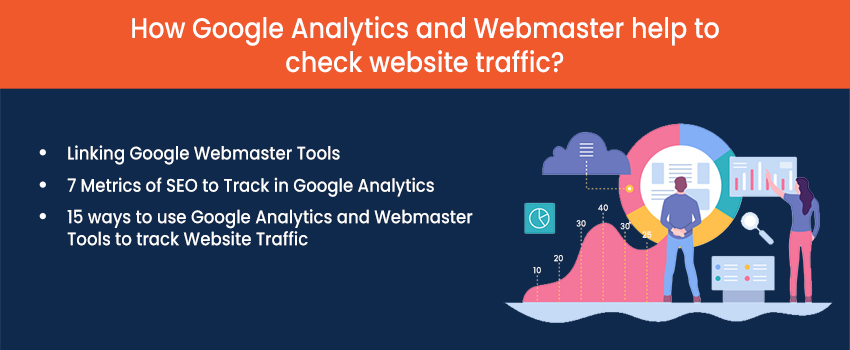
How Google Analytics and Webmaster help to check website traffic?
After all the efforts you have put up in SEO of the website, you must check how far you have reached from the time you started. It is not only the backlinks that matter while you work on the SEO of the website. In fact, there are other factors and parameters that tell you about the worth of the website.

And, in order to help you with the website traffic analysis, there are two major tools that you might have heard about. They are Google analytics and Webmaster. They help in a detailed analysis of the website to ensure that you are on the right track.
Linking Google Webmaster Tools
Before that, you need to link the Google webmaster to your website. And in order to do that, here are some of the simple steps.
- Open the webmaster tools home page.
- Click on the manage icon you want, then click on Google analytics
- Select the profile you want to link with the site and save it.
7 Metrics of SEO to Track in Google Analytics
When you are asked to track the SEO of a certain website, there are specific parameters or factors that you look for. Make sure that you check each one of them for a complete and accurate analysis of the website traffic.
Here are some of the metrics to track in Google analytics.
- Check for the bounce rate on the website.
- As bounce rate can be a manipulating factor, thus look for dwelling time on the website.
- Check for average time on page spent by the visitors to know which pages are preferred more.
- Analyze the site speed in order to see if it can be optimized and reduced even further.
- Look and analyze the traffic from mobile
- Check out the return on investments made.
- Make sure to look at the organic conversion rate.
15 ways to use Google Analytics and Webmaster Tools to track Website Traffic
- Start with syncing your Google Search Console account with your website.
- Create your SEO-related goals in the account.
- Use the organic visitors’ segment for analysis
- Compare the on-organic visitors to the organic ones for analysis
- Look and evaluate the top-ranking and high performing content
- Consider the top-performing landing pages
- Use the content drill-down report for detailed sturdy
- Next, you can add annotations to track the content updates
- Use the multi-channel funnel report for traffic analysis
- Track the keywords you use in Google Analytics
- Find the referral websites
- Make sure to manage the PPC spend
- Analyze how the search engine views your website
- Create a custom dashboard- SEO dashboard, topic-specific dashboard, or geographic dashboard.
- Set up custom alerts to make it easy for you to get key metrics.
Are you looking for website traffic Guelph for higher ranking and better revenue? Contact the professionals at DesignLabz today and get your quote for Google analytics and webmaster tools.